Rulespace¶
Introduction¶
Explore your saved Rules with Rulespace. From here you can create a new rule or share and re-run your saved rules generated from the ENA Advanced Search.
Log into Rulespace¶
What is Rulespace?¶
Rulespace can be used to save, share and re-run custom search queries generated from the ENA Advanced Search.
Log in to access and manage your set of saved rules.
Log in using an AAP Account¶
The Authentication, Authorisation and Profile service (AAP) provides a central log-in for multiple different services at EMBL-EBI (and can be used by other services and organisations as required).
You can register for an AAP account here.
Log in using a Life Science Account¶
Logging in with your Life Science account enables you to log in to Rulespace use your home or organisation credentials (including the options to log in with your Google, Apple or ORCID accounts).
To log in with LIFE SCIENCE, you first need to register for a LIFE SCIENCE ID.
You can register with LIFE SCIENCE here.
Create a Rule¶
To create a rule, you need to create a custom search query using the ENA Advanced Search service. Follow the step by step guide on creating a custom search query and defining the fields you want returned from your search.
When you are happy with your search click Search then, on the results page you have the option to save the search to Rulespace:
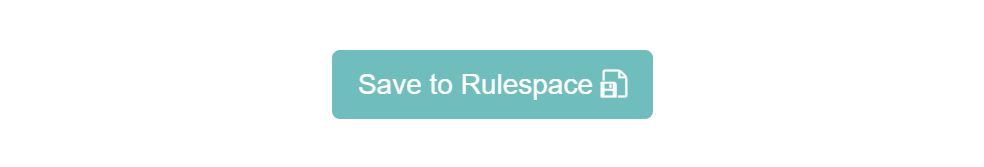
Accessing Rulespace Programmatically¶
The features of the Rulespace service can also be accessed directly via the API at:
https://www.ebi.ac.uk/ena/rulespace/api/
For more information on the Rulespace API service, you can access the API documentation here.